MagBeat Alpha 0.5
MagBeat Alpha 0.5 Release
This release has a lot of things going on behind the scenes that might not be apparent and might actually introduce bugs but there are also some import quality of life improvements :)
In addition to the large things noted below, there have been a few bug fixes/minor updates
- Notes now calculate their movement each frame rather than with a tween triggered on creation. This gives them the opportunity to do error correction and stay on time during sync issues (In the future at least).
- URL import of custom tracks now works on Android (Needed an additional permission)
- A ton of backend refactoring to track management. The track config is no longer a monolithic json file, instead MagBeat recursively scans specific directories for "track definition" files that tell it how to import a track.
- BS maps will now align to the closest 16th. It's not perfect, at some point MagBeats resolution will need to increase (1/32 or 1/64) or sub-beat notes will need to be implemented in some fashion.
- Big refactor of the noteroll setup so that the bars don't have to rush to catchup and be on time, this was causing some unsettling gaps in the note roll. it's still there, but much less noticeable.
- Added some experimental features for juice. Basically just bounces the notes based on the audio bus output. Not ready for prime time yet.
Now onto some of the larger changes:
Roll Lines
An option has been added to the main settings to enable "roll lines" these are lines that are inline with the 16th beats on the note/beat roll when playing. This can make it a lot easier to visually identify when notes are on the same beat and should be played together, or if they are "arpeggiated" for lack of a better term.
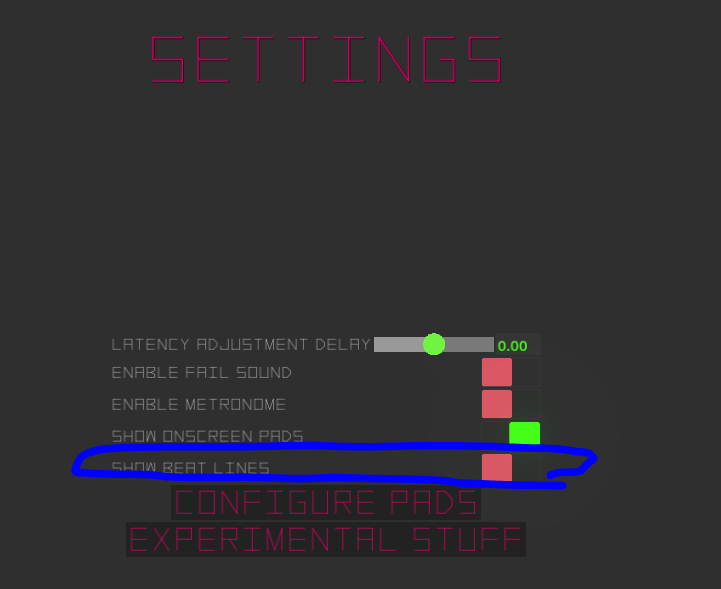
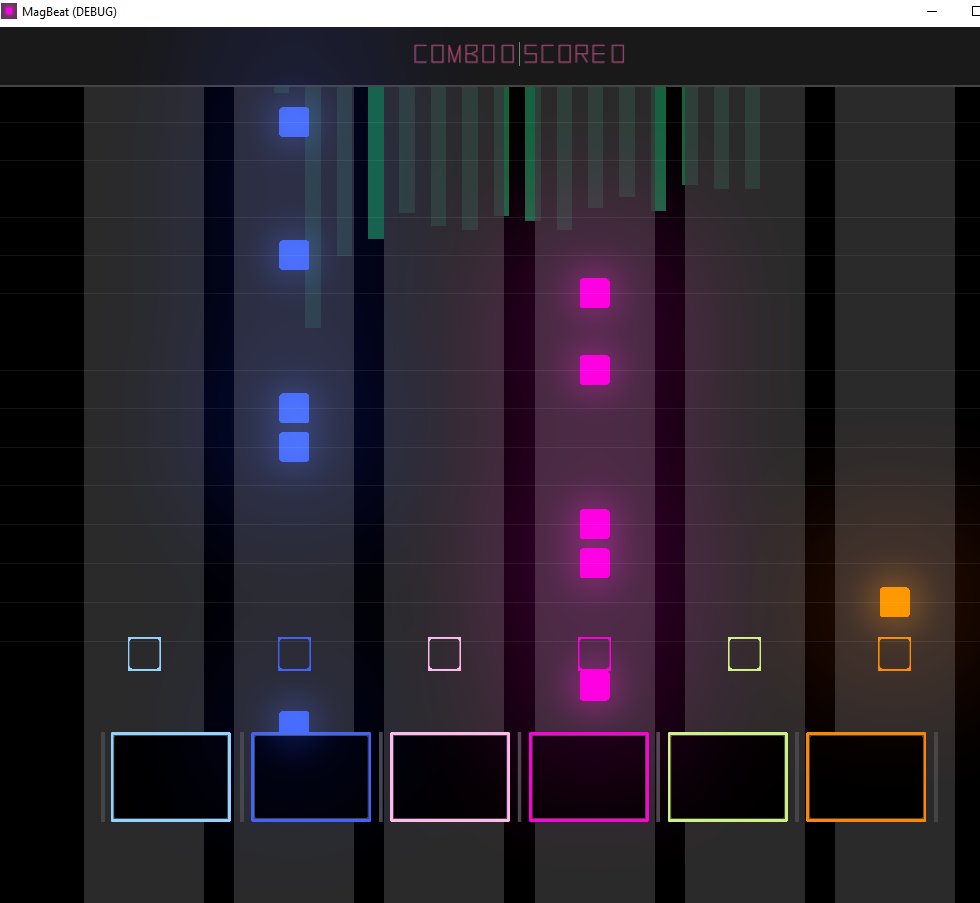
Custom Tracks
The biggest new visible feature is the ability to import tracks in beatsaber or magbeat format from URL or a downloaded zip file on certain platforms. You can do this by clicking the import button on the custom track select screen:
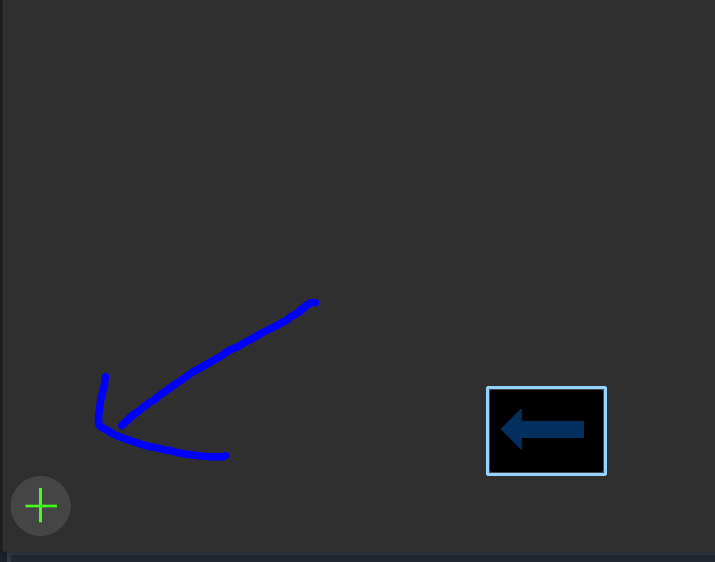
and using either the File or URL options:
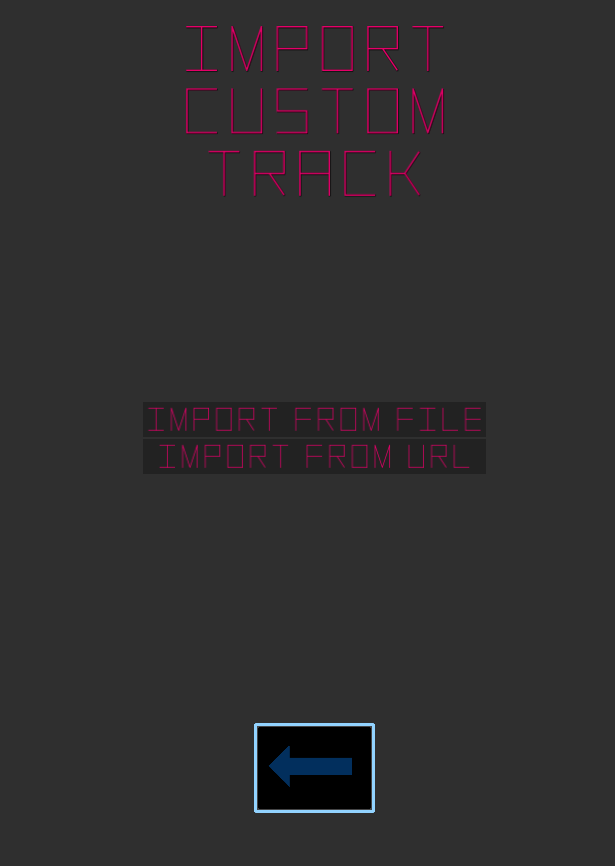
The file will be downloaded (If the URL option is used), unziped in the custom_tracks folder within the user:// directory (%appdata%/MagBeat on Windows) and then converted to work with MagBeat. Tracks will show up instantly if you go back to the custom tracks select screen.
Custom tracks will also now display the Artist and mappers correctly:
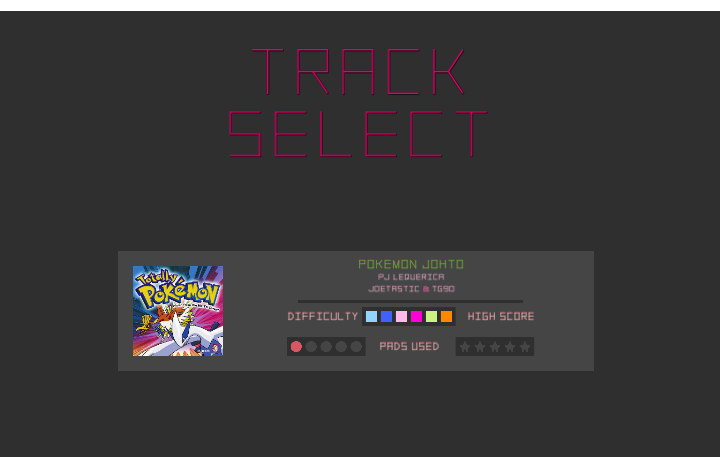
In addition to more easily importing tracks, there is a option to switch from 3 lane to 6 lane parsing. 6 lanes can be very challenging!
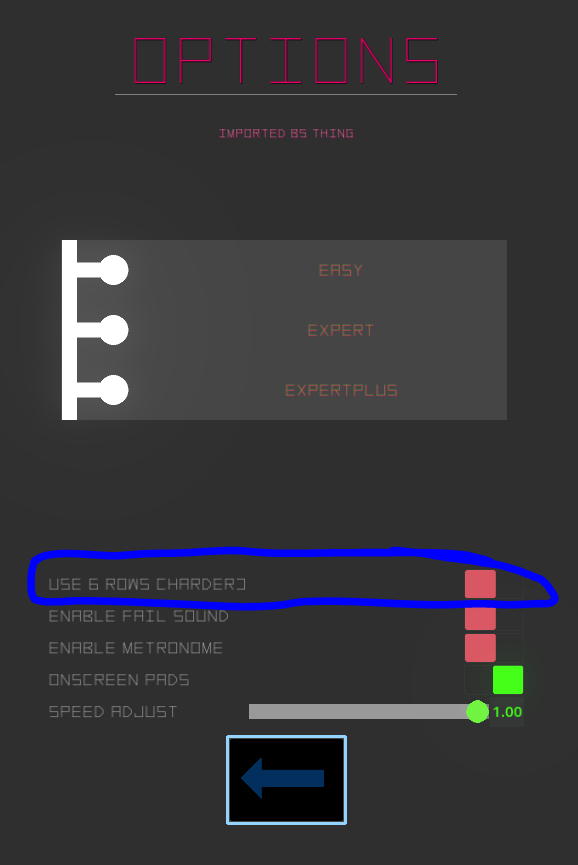
Custom tracks have also been made MUCH easier by having the window for playing a beat increased a lot. This value will be tweaked and played with in the future to make it the most fun to play. Unlike the main MagBeat mode, the custom tracks mode is not necessarily designed to be accurate to playing the pads (This only applies to BeatSaber format maps).
Files
Get MagBeat
MagBeat
Part finger drumming practice, part rhythm game, all alpha
| Status | In development |
| Author | Mag |
| Genre | Rhythm |
| Tags | drums, rhythmgame |

Leave a comment
Log in with itch.io to leave a comment.